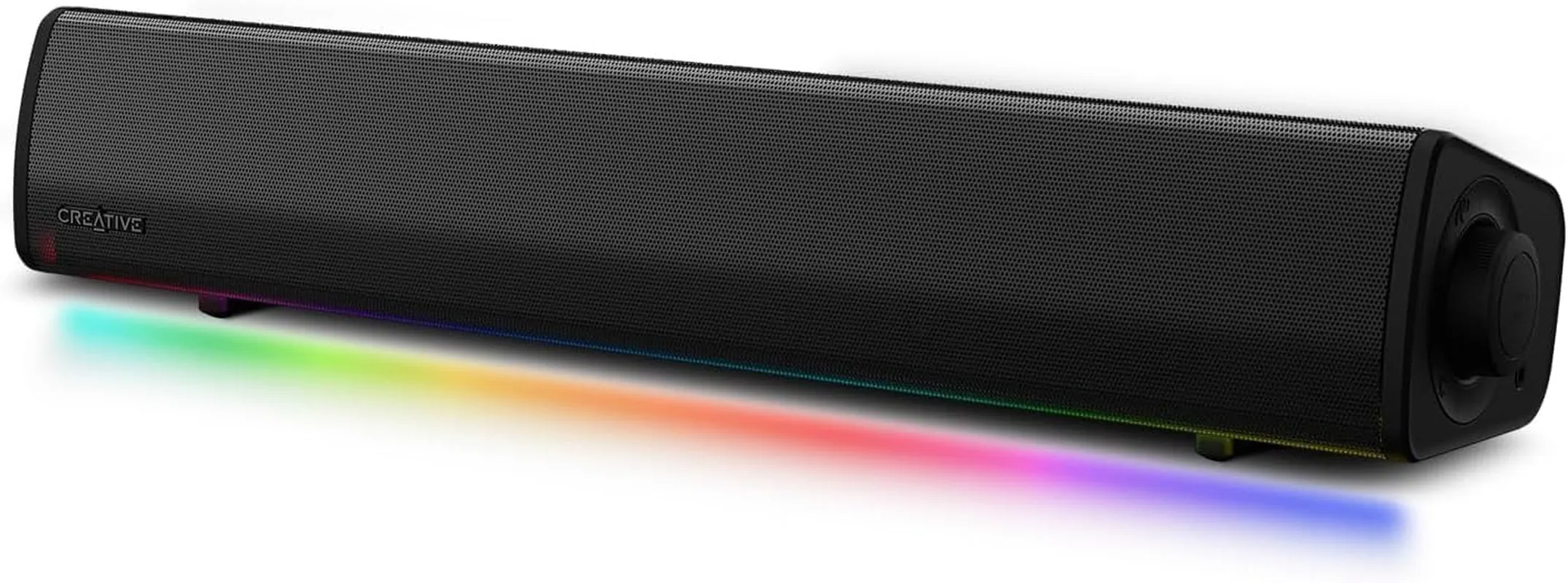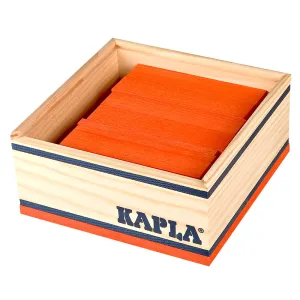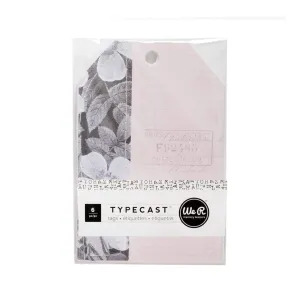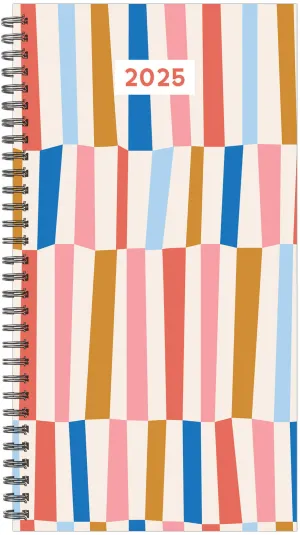The Sound Blaster GS3 Compact RGB Gaming Soundbar with Superwide Technology delivers an unparalleled audio experience, designed specifically for gamers and media enthusiasts. With its sleek design and cutting-edge features, this soundbar not only enhances your sound but also elevates your entire gaming and entertainment setup. Discover how this powerful audio solution can transform your audio experience with vibrant RGB lighting, robust sound, and versatile connectivity options.
- LIGHT UP YOUR SOUND: The Sound Blaster GS3 features multiple advanced RGB lighting presets such as Chasers, Aurora, Peak Meter, Glowing, Wave, and Cycle. These customizable lighting options allow you to set the perfect mood for gaming, movies, or music, enhancing your overall entertainment experience.
- POWERFUL AUDIO: With an impressive acoustic power of up to 24W peak, the soundbar utilizes full-range racetrack drivers and a built-in port tube to deliver crisp, clear audio and rich bass that belies its compact size. Feel every explosion, footstep, and note like never before.
- ENHANCED WITH SUPERWIDE TECHNOLOGY: Immerse yourself in a vast soundstage with the advanced SuperWide technology that stretches audio beyond traditional acoustic limits. Experience pronounced bass and expansive sound that makes you feel like you’re right in the middle of the action, whether you’re gaming or watching your favorite shows.
- FLEXIBLE CONNECTIVITY: The Sound Blaster GS3 offers a variety of connectivity options including USB-C, AUX-in cable, and wireless Bluetooth 5.4. This flexibility allows you to connect to a range of devices effortlessly. Plus, the headphone-out port lets you enjoy high-quality sound without disturbing those around you.
- COMPACT DESIGN: The refined all-black design of the Sound Blaster GS3 makes it a stylish addition to any setup. Its compact dimensions allow it to fit snugly under your PC monitor without taking up valuable desk space, keeping your gaming area tidy and modern.
Technical Details of Product
- Peak Power Output: 24W
- Audio Drivers: Full-range racetrack drivers
- Connectivity: USB-C, AUX-in, Bluetooth 5.4, Headphone-out
- Lighting Effects: Chasers, Aurora, Peak Meter, Glowing, Wave, Cycle
- Design: Compact and all-black finish
How to Install
Installation of the Sound Blaster GS3 is straightforward and hassle-free. Follow these steps:
- Locate the USB-C port on your device and connect the included USB-C cable to the soundbar. This will provide both power and audio connection.
- For older laptops that do not support USB-C, use a wall adapter to power the speaker and connect via the AUX-in port.
- Adjust the volume using the easy-to-reach control knob located on the right side of the soundbar.
- If desired, connect your headphones to the headphone-out port for private listening.
- Customize your RGB lighting presets to match your style and enhance your experience.
Frequently Asked Questions
1. Is the Sound Blaster GS3 compatible with both PC and Mac?
Yes, the Sound Blaster GS3 is designed to work seamlessly with both PC and Mac operating systems, providing versatile audio solutions for any setup.
2. Can I use the soundbar without a computer?
Absolutely! The Sound Blaster GS3 can be connected to various devices via Bluetooth or AUX, making it perfect for TVs, gaming consoles, and mobile devices.
3. How do I change the RGB lighting presets?
Changing the RGB lighting presets is simple. Use the buttons located on the soundbar to cycle through the available lighting options and select the one that best fits your mood.
4. What should I do if the sound is not as loud as expected?
Ensure that the soundbar is connected directly to the USB-C port of your device for optimal sound levels. If you’re using an older laptop, consider using a wall adapter along with the AUX-in connection for better performance.
5. Can I connect the soundbar to multiple devices at once?
While the Sound Blaster GS3 allows for easy switching between devices, it cannot connect to multiple devices simultaneously. You can switch between wired and wireless connections as needed.